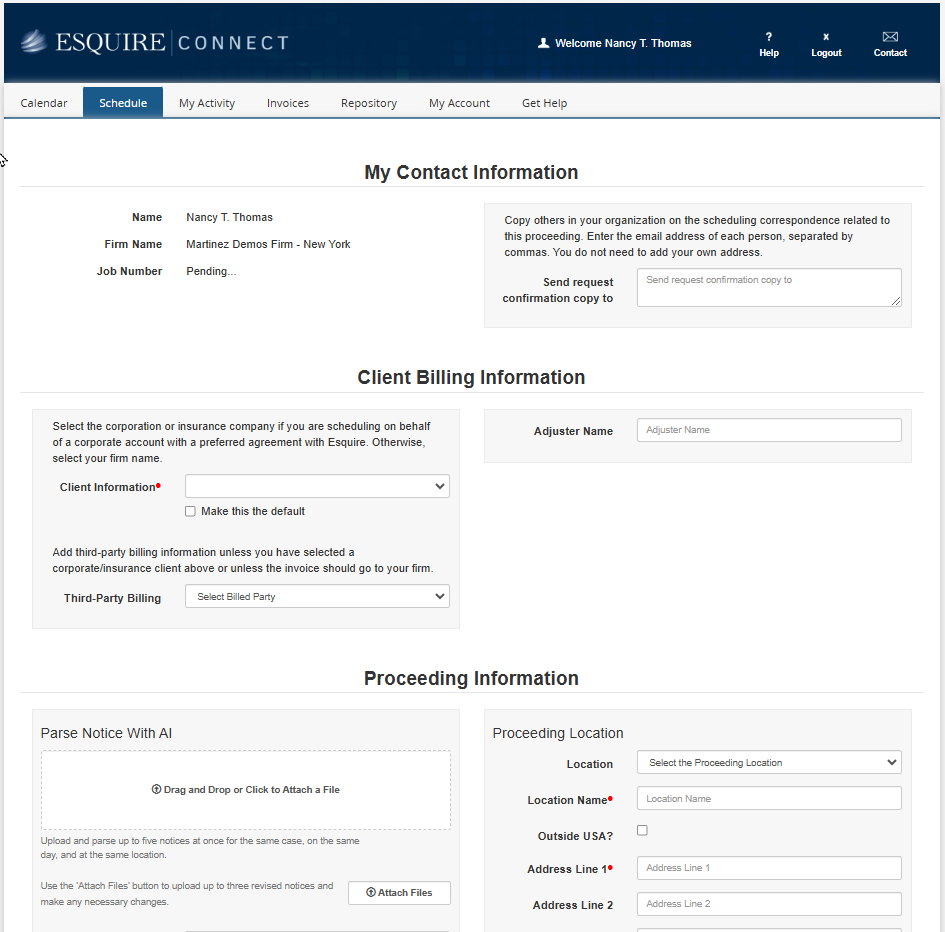
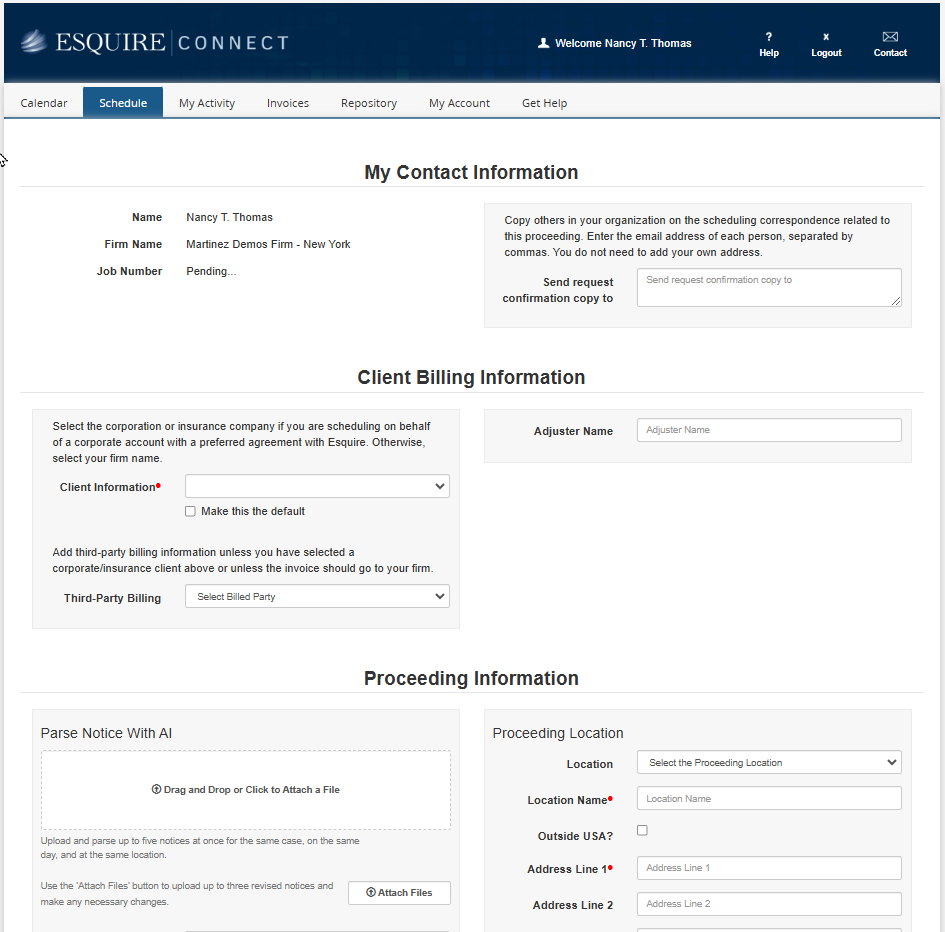
Schedule a Proceeding
EsquireConnect provides two ways to schedule a proceeding: a guided method using drop-down lists and minimal typing, dragging and dropping a deposition notice onto the scheduling form, and having EsquireConnect fill in all but the billing information for your review and submission.
Select from Esquire's remote video and remote exhibit management services to schedule a remote deposition. Esquire sends the notifications to the email addresses you provide unless you host the videoconference or telephone conference yourself.
EsquireConnect captures information required for accurate billing, usually not found on notices.
Following this step-by-step guide, learn how to schedule an Esquire proceeding.
