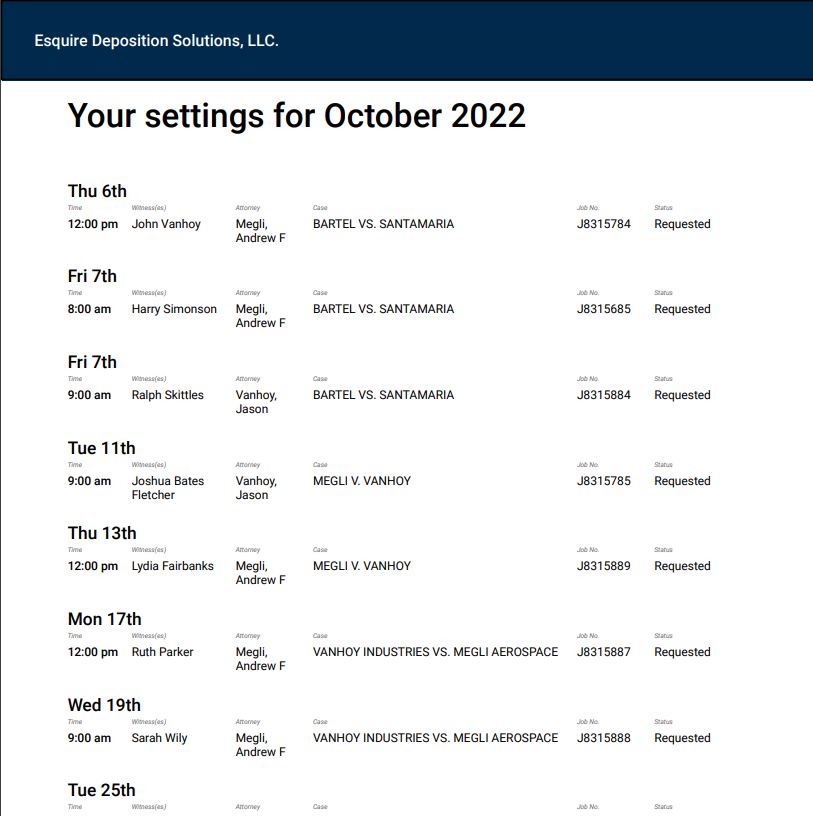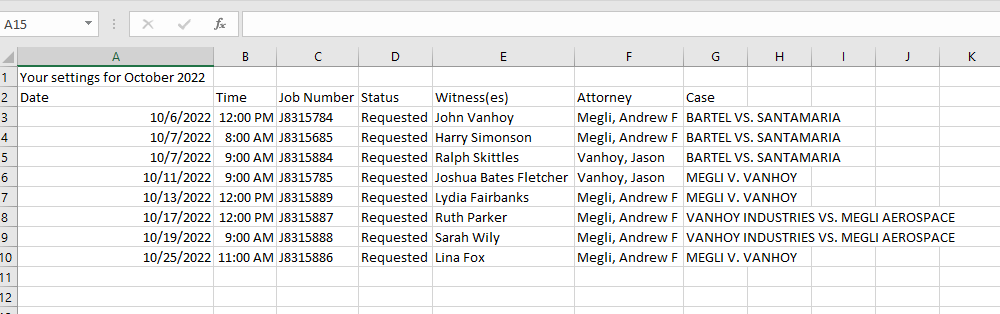
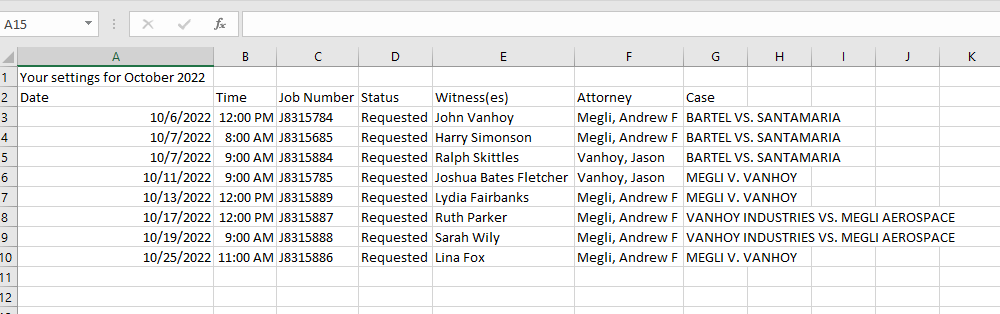
Instant Proceeding Reports
Create an instant report containing all of the information in the Results table by clicking on the Export to Excel button or Export to PDF button.
To create a case report, first filter the Calendar or My Activity by case name, or client, then uncheck the Include cancelled jobs button.
The Results table will show a list of all current settings for the case.
Click on the PDF or Excel button to export results to the format of your choice.